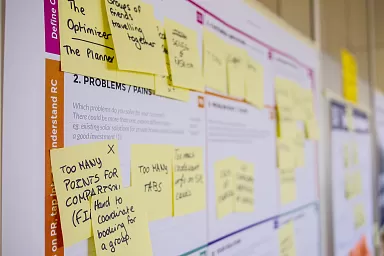When a person visits your nonprofit website, they want to interact with your mission. Elsewhere on the internet, they are bombarded with distracting marketing techniques designed to get them to take action: buy now, sign up for this, chat with us here, look at that, etc.
Yes, those marketing and design techniques can be effective in moderation, but they don’t always have a place on a nonprofit site. Let’s explore some distractions that you can remove from your organization’s website that will help your visitors focus on what matters.
Avoid Unnecessary Animation
Modern web design has come up with some pretty flashy interactions for people. These elements can be attractive and clever. However, you want to make sure your site visitors are able to absorb your information and read your content. Adding unnecessary animation takes away from a simple user experience; also, they may end up playing on your site because it’s just so fun to scroll up and down.
Parallax is a popular technique where the website’s background or images scroll at a different speed than the foreground. The use of animation brings content into focus when a person scrolls down the page. For example, a block of text might slide into view as you approach that section of the site. Or, images fade in one by one. These effects are nice in moderation, but most times they end up being a distraction. Use these pieces sparingly and only when needed.
Also, any animations you do use need to respect the web browser’s setting to reduce motion if the person selects that preference so your site is compliant with accessibility standards. WCAG, or Web Content Accessibility Guidelines, states that animations need to be turned off if requested, because they can make some people nauseous or can induce seizures.
Slideshows, Sliders, and Carousels Get Overlooked
A decade ago, sliders were very popular in web design. The ability to pack information in a site without causing a ton of scrolling was definitely alluring. However, in recent years, many designers avoid using a slider or carousel altogether, for several reasons:
- They get ignored
- They take up precious bandwidth
- They’re not accessible
- They are distracting
- They take away from the positive user experience of a site
When considering a slideshow, evaluate whether or not it’s actually necessary. Take into account that usually only the first slide is viewed, and the rest of the content is ignored. Auto-play slideshows (when slides automatically advance to the next slide) also break an accessibility guideline.
Instead, a standalone image or an image grid paired with strong messaging can be more effective.
Remove Pop Ups
Many sites interrupt the viewing experience by introducing a pop up seconds after the site loads. Yes, this can entice people to sign up for your mailing list, but overall it’s an invasive experience that’s met with frustration. A better practice would be to ask for a website visitor to subscribe to your newsletter after they make a donation.
Pop ups can be acceptable for important announcements (COVID-related information, for example), but it’s important to have that pop up not show again after the person dismisses it.
An even better solution is a small, dismissable announcement banner at the top of your site, or contextual prompts to sign up for offers or newsletters.
Use Chat Buttons Sparingly
Some marketing gurus say chat buttons are the future of sales, but this isn’t true for nonprofit organizations. Those floating chat buttons can be removed from most of your pages unless it’s absolutely necessary: they slow down the site and often feel invasive.
You can use chat buttons sparingly and with intention, such as on a page where someone is likely to have a question (like a programs page or a volunteering page).
A less distracting, more traditional solution is to make your contact page easily discoverable, and to have a policy to respond to messages in a timely fashion.
Offer One Decision at a Time
With good website design and information architecture, you can guide your site visitors through your site in a seamless way. This reduces confusion for people and provides a better user experience. One way to accomplish this is to reduce the overwhelm of too many choices per page.
When thinking about your content for each webpage, choose one main “call to action” and avoid the temptation of offering your visitors 10 paths to take. Your supporters will still be able to browse the various pages of your site through your navigation, but won’t be distracted by many links within the content of each page.
One exception is your homepage, which is the overall introduction to your organization. Your homepage can offer multiple calls to action; best practices dictate that there should be one link per section.
Ads Aren’t for Nonprofit Websites
Finally, remove any third party ads from your organization’s website. Ads are good for sites who are looking to make a few extra bucks, but your nonprofit’s site shouldn’t be one of them. Ads are largely designed to be distracting on purpose, with bright colors, animations, and intriguing buttons. Or even worse, ads can be designed to blend into the content of your site so they could be confused for your material.
No matter what, third party ads don’t have a place on your nonprofit’s website.
With every distraction you remove from your site, you make your mission more compelling to your website visitors. Make these small changes and you’ll provide a simpler, more digestible user experience.
If you’d like help on streamlining your site to remove distractions and prioritize content, set up a comprehensive site audit with us so we can guide you in the right direction