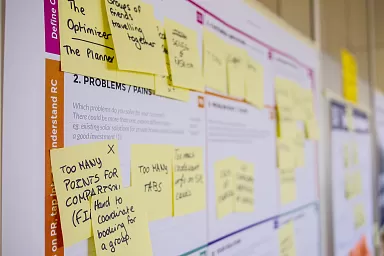Having a fast website is beneficial for several reasons.
These days, people have short attention spans and a long to-do list. It’s best to provide a zippy experience for your visitors. If your site takes too long to load, they will move on and close your site. Or, if they have to use your site, they will become more annoyed with your organization and your website the longer they use it.
A “heavy” website also has a larger carbon footprint because it takes more energy for it to download to a device. This isn’t something a lot of people think about, but the more work a computer, phone, or tablet has to do in order to display a site, the more energy it uses. On the other end, the server that hosts the site will also expel more energy to get all that data across various channels.
Furthermore, Google is going to start including page speed as a ranking factor in its search results early next year. If your site is light and lean, and your SEO is on-point, then your organization’s website will show up higher in search results.
Here are 6 tips that will improve your website’s user experience (UX), reduce your site’s carbon footprint, and make your site rank higher on Google.
1. Optimize Images
Images should be sized appropriately and used sparingly. There are several image compressor apps available, and your web developer will also be able to help you optimize images so they’re still high-resolution and sharp but quick to download.
As a blanket rule, don’t put text in images. If you’re using text in images, there’s a chance you have more images than necessary. It also breaks accessibility guidelines because screen readers won’t be able to “read” the text on the image to the visitor.
For image formats, use .jpg for photos and .png for graphics. If you’re using vectors and your visitors are using up-to-date browsers, use the .svg file format. The technology for web images is always evolving (for example, .webp is a new and advanced image format that isn’t widely used yet), so make sure to enlist the help of a professional so you can keep your website images optimized.
2. Use Information Architecture That Makes Sense
Is your site structured in a way that makes sense and is easy to browse, or do people need to click around randomly to try to find what they’re looking for?
Utilizing a strong information architecture (IA) will help boost your site’s UX and will make your website visitors happier, because they’ll be able to use your website faster. As a result, your carbon footprint will be reduced, too. With a smarter IA, you’ll most likely have less pages and content to load. Because every page might load different resources, a more streamlined site means that less energy will be used to show your site.
3. Get a Custom Website Design
Hire a professional to create a custom, built-for-purpose site for your nonprofit organization. This lean method will result in a better and faster experience.
Catch-all templates or drag-and-drop builders like Wix, Squarespace, and Weebly tend to be bloated, meaning they end up loading more resources on the back end that you might not even use.
A custom website design has many benefits and will allow you to:
- Have a faster and higher performing website
- Own your data
- Have a site optimized for SEO and accessibility standards
- Provide a stellar user experience
- Allow your nonprofit website to have better long-term results
4. Use Light Coding Languages
You may need to pass this tip to your website developer, but it’s best practice not to use JavaScript where CSS will solve the problem. CSS, a styling language, is so powerful and flexible now, and Javascript and massive libraries like jQuery will slow your site.
If you need to use Javascript only occasionally, have your developer just use plain JavaScript when needed. For example, you might need JavaScript to make your mobile navigation menu work, but it wouldn’t make sense to load the entire jQuery library for that one small piece of functionality. Here is a great resource which provides plain JS snippets for common interactions.
5. Use Up-To-Date Versions of PHP
If you’re on a self-hosted CMS, make sure your host is using the most up-to-date version of PHP that your site is compatible with. PHP 7 is much faster than previous versions, and it uses less energy to make your site work.
Take this one step further and make sure you’re using a host that uses renewable energy. At Lucid Fox, we take measures to build more sustainable sites whenever possible.
6. Put Your Site Through a Website Speed Test
If you’re curious about how your site performs now, or you want to compare loading speeds before and after you make improvements, you can use Google PageSpeed as well as Website Carbon to test your site.
Google’s PageSpeed Insights will give you immediate technical tips on what you can do to increase the speed of your website, such as removing unused JavaScript or optimize your images.
Website Carbon focuses on the amount of carbon that your site produces because of the energy it requires. They offer three actionable tips you can take with a lot of human-centered explanations to back it up.
There are several things you can do on your own to decrease the load time of your nonprofit’s website, but it’s also important to get help from sustainability-minded professionals who can help you reduce your carbon footprint.
At Lucid Fox, we're committed to building sites that are fast and sustainable. At the end of every project, we calculate how large the carbon footprint of the site is likely to be over the course of a year, and sponsor planting the number of trees necessary to offset it, plus one, so that the site is not only carbon neutral, but actually removing carbon from the atmosphere.
Contact us today to learn more about how your site can be upgraded to be more sustainable.