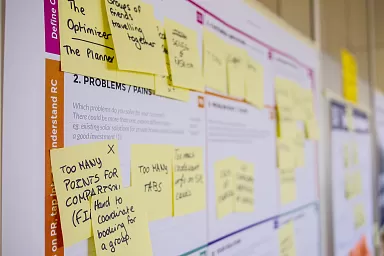In February 2020, 98.1% of website home pages out of 1 million surveyed by webAIM failed Web Content Accessibility Guidelines (WCAG). Was yours one of them?
Statistics like that can be downright scary.
What does it mean to have an accessible website? What are the benefits of meeting accessibility standards? What happens if your site isn’t accessible? We’ll explore these important questions and guide you on how to make sure your nonprofit’s website meets today’s standards.
What is Accessibility?
Your website needs to meet a list of standards in order to be WCAG compliant. In short, having an accessible site means your website can be viewed and experienced by anyone, anywhere, despite physical disabilities or temporary hindrances. Inclusive design is the ultimate goal of accessibility. Don’t exclude potential site visitors based on their unique situations.
The words accessibility, ADA-compliance, inclusive design, and equivalent experiences are often used interchangeably. As Eric Bailey writes on Smashing Magazine:
“An equivalent experience is one that has been deliberately conceived of and built to be able to be used by the widest possible range of people. To create an equivalent experience, you must understand all the different ways people interact with technology, as well as common barriers they experience.”
Having an accessible site that supports an equivalent experience means:
- A deaf person is able to watch a video on your site or listen to a podcast, provided you include a written transcript.
- Someone with limited vision can successfully read and navigate your site by using a screen reader. This device literally reads your site, word for word, and describes images they aren’t able to see.
- A person with a physical disability may not be able to use a computer mouse, so they may need to be able to browse your site using only the keyboard.
Accessibility also applies to people with temporary difficulties. Ultimately, inclusive design benefits everyone. Factors like the ones listed below aren’t considered as often, but they are equally important.
- A website visitor views your site outside, and the glare of the sun may prevent them from being able to read your text. Providing larger, high-contrast text will solve this problem.
- A new mother feeding a baby on one arm and trying to fill out a form on her mobile device in her other hand needs the process to be easy so she can multitask.
- A person trying to watch your video in a noisy coffee shop needs captions or a transcript because they can’t hear your video very well.
For a website to be accessible, it needs to be easily processed by anyone. Inclusive design will help to serve this goal by including certain design features like:
- High-contrast text
- Text that is large enough to be read
- Images that are described by meaningful “alt tags,” or alternative text
- Video transcripts and/or captions
- Podcast transcripts
- Well-organized content for easy navigation
- Colorblind-friendly design
- Whether or not the page can be zoomed in or out
- And much more
Why is Web Accessibility Important?
Web accessibility is crucial. No one wants to exclude potential donors, volunteers, or clients, regardless of disabilities or temporary obstacles. Providing an accessible web experience is simply the right thing to do.
If your site is beautiful, great. If it attracts your ideal visitors, fantastic. But there are many more important factors lurking in the background. As Ryan Eagan notes on And Culture:
“Websites and digital experiences designed for the tech-savvy provide interactions that are grossly mismatched with our very diverse human population. In essence, these sites and experiences are exclusive and deny individuals equal access and opportunity.”
Appeal to the diverse population: provide an accessible experience.
There are also more benefits to making your site compliant. If your site is accessible, it’s going to be more accurately indexed by Google. Because your site is readable by search engines, it will be better understood by bots, and will be shown to more people in search results (which means more website traffic).
Finally, having an accessible website means that you’re abiding by the law. If your site doesn’t meet ADA requirements, you could be sued for discrimination.
Does Your Nonprofit Website Meet WCAG Standards?
By now I’m sure you’re anxious to know if your site meets WCAG standards. You can use the WAVE Web Accessibility Evaluation Tool, which is a free service that scans your site for potential accessibility flaws.
Simply plug in your webpage address, and you’ll get an immediate summary showing you errors and alerts, pointing to ways you can improve your site and its content to make it more accessible.
A free service like WAVE is nice in a pinch, but the best way to make sure your site meets accessibility standards is to get an audit by a professional. An expert will go more in depth and will also audit for content-related guidelines. Here at Lucid Fox, we run an extensive accessibility audit for all of our web design clients.
How Can Your Site Be More Accessible?
A great place to start is by creating an accessibility statement and including it on your site to demonstrate your commitment to compliance.
Next, test your site with a tool like WAVE. It will give you a checklist of fixes to implement. Keep in mind—while you can take this DIY route, it might be easier and more effective in the long run to build a new site with accessibility in mind. This process will help ensure your site is compliant now and will be set up to be accessible as new content is added.
When hiring professionals, be wary: if a tool or company building websites guarantees accessibility compliance, note that unless they are also writing all your content, this is a difficult goal to reach. The path to having an accessible website is a journey. It’s not something that can be done once and then be forgotten.
Accessibility is an ongoing practice because you will constantly be adding new content. There are several points to consider when adding accessible content, such as readability. Content that is tailored to everyone means that it should be readable. Avoid using complicated language. Keep your content on a reading level that most people can understand. In fact, the highest level of accessibility is “AAA” meaning your content should be aimed at a lower secondary education level.
Also, WCAG guidelines are constantly updated. This is another reason why it’s important to recognize the path to accessibility is open-ended. Constantly educate yourself to evolving accessibility standards and then apply those to your website as needed.
The best way to set up your organization’s website for accessibility? Have an expert thoroughly audit your site and rebuild it with a solid foundation of compliance.
Ready to leave it to the pros? Contact us today for an accessibility evaluation. We can help you make sure your organization’s website is compliant so you can remove barriers and provide an inclusive experience.
References
- The WebAIM Million, https://webaim.org/projects/million/ Go back up: [1]
- Equivalent Experiences: What Are They?, Smashing Magazine, Eric Bailey, https://www.smashingmagazine.com/2020/05/equivalent-experiences-part1/ Go back up: [2]
- Digital Accessibility Driven by Global Crisis, And Culture, Ryan Eagan, https://andculture.com/blog/digital-accessibility-driven-by-global-crisis/ Go back up: [3]
- Web Accessibility Lawsuits: What’s the Current Landscape?, Essential Accessibility, https://www.essentialaccessibility.com/blog/web-accessibility-lawsuits/ Go back up: [4]
- WAVE Web Accessibility Evaluation Tool, https://wave.webaim.org Go back up: [5]
- Developing an Accessibility Statement, Web Accessibility Initiative, https://www.w3.org/WAI/planning/statements/ Go back up: [6]